How to Seamlessly Incorporate Fitness Apps into Your Day
Wake-Up Wins with Smart Alarms
Use a sleep-cycle or gentle alarm to wake during a lighter stage, reducing grogginess and boosting consistency. Many fitness apps integrate with wearables to sense movement and heart rate. Try a sunrise simulation alarm, then log your mood. Tell us if your mornings feel calmer after a week.
Two-Minute Mobility, Guided
Open a mobility routine in your app—ankle circles, hip openers, shoulder rotations. Two minutes of guided movement signals your brain, “We’re active today.” Maya, a reader, replaced snoozing with a 120-second flow and now swears it brightens her commute. Comment with your go-to stretch.
Breakfast and Hydration Tracking
Before coffee, tap your water reminder and log a simple breakfast. Use barcode scanning or quick-add meals to avoid overthinking. Consistency beats perfection—especially at 7 a.m. Share your favorite fast, balanced breakfast and we’ll feature top picks in our next roundup. Subscribe for the list.

Pomodoro Movement Breaks
Pair your app’s Pomodoro timer with 60–120 second bursts: wall push-ups, calf raises, or hallway walks. Research suggests brief activity spikes energy and focus without wrecking momentum. Try three cycles today and report back on your afternoon clarity. We’ll cheer your streak in the comments.

Desk-Friendly Strength
Keep a resistance band near your desk and log quick sets in your app: band rows, seated ab bracing, and chair squats. Track reps to watch strength improve even during packed weeks. Which desk move feels best for you? Drop a note so we can build a community-approved micro-workout list.
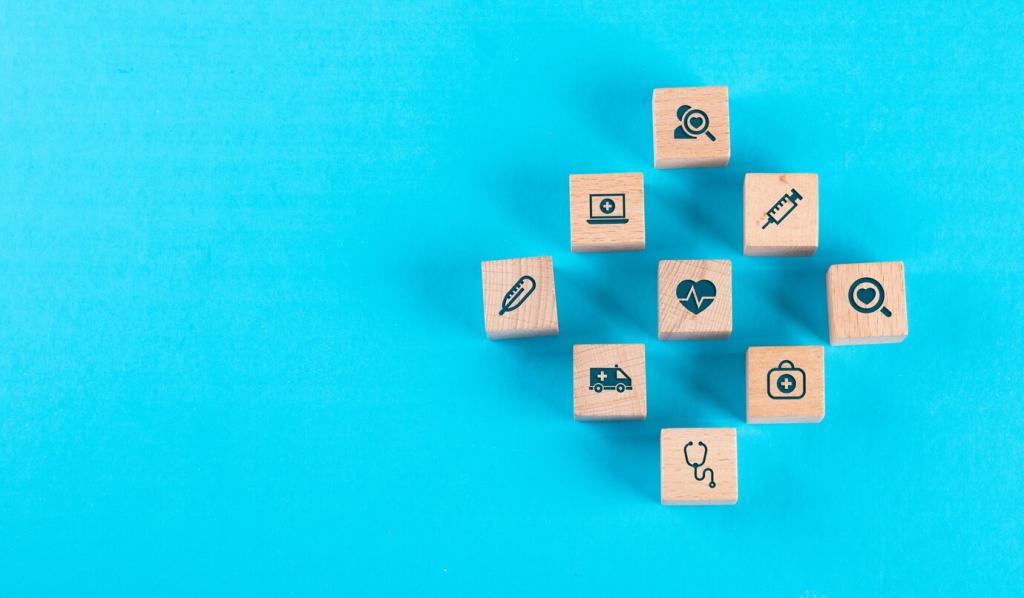
Calendar Integrations That Respect Meetings
Enable calendar sync so your fitness app suggests breaks between calls, not during presentations. Timebox a ten-minute walk and let your app nudge you discreetly. Try color-coding movement like any other meeting. Share a screenshot of your most balanced day and inspire someone’s next schedule.
Habit Stacking with Notifications That Actually Help
Attach Cues to Existing Habits
Stack movement onto routines you already do: after brushing teeth, stretch calves; when you brew coffee, add 20 bodyweight squats. Program these micro-habits into your app with names that make you smile. Tell us your funniest habit stack—we love creative prompts that actually stick.
Location-Based Nudges
Turn on geofencing so your app whispers, “Walk the last stop,” when you near the bus, or “Five-minute core,” when you arrive home. Contextual nudges feel surprisingly human. What’s your smartest geofence idea? Share it so another reader can borrow your clever cue today.
Reduce Notification Fatigue
Bundle alerts at specific times or switch to gentle summaries. Use focus modes so training reminders land after deep work, not during it. Your app should coach, not pester. Subscribe for our monthly digital minimalism challenge if you crave calmer, more effective health notifications.
Make Numbers Meaningful: Goals, Metrics, and Milestones
Pick One North-Star Metric
Select a single, clear goal—weekly active minutes, daily steps, or strength sets logged. Let your app highlight that metric everywhere so decisions feel simple. What’s your North Star this month? Comment with it, and we’ll send a tailored checklist to keep you focused.
Celebrate Micro-Milestones
When your app throws confetti at day five, celebrate. Momentum snowballs when you recognize small wins. One reader hit 10,000 steps for the first time by chasing a living-room dance challenge. Share your tiniest victory today, and inspire someone else’s first step.
Use Data Reviews
Schedule a Sunday data date. Open your app’s weekly view, note trends, and pick one micro-adjustment for the next seven days. This quiet ritual makes progress feel inevitable. Post your single tweak below—we’ll check in next week and keep you accountable.
Community Power: Accountability Without Pressure
Private Circles, Real Support
Create a small group chat in your app with two friends who cheer, not judge. Swap daily screenshots, share playlists, and send encouragement on low-energy days. Invite one buddy today and tell us how your first week goes. Social energy is a powerful fuel.
Friendly Challenges with Flexible Rules
Launch short, inclusive challenges—three walks per week, any distance counts. Your app can track consistency while allowing choice. A teacher in our community boosted her steps by inviting colleagues to a “Lunchtime Laps” leaderboard. Tag us when your challenge begins so we can cheer loudly.
Stories that Stick
Apps are just tools; stories make them matter. Jay used a couch-to-5K plan during night shifts and finished a charity run he once feared. Share your story in the comments. We’ll feature voices that help newcomers feel brave enough to start.
Recovery First: Sleep, Stress, and Gentle Days
Check your app’s sleep or readiness score before choosing intensity. Low score? Opt for an easier session. High score? Enjoy a push. This flexible approach prevents burnout. Try it for one week and report how your energy changes. We’re listening.
Recovery First: Sleep, Stress, and Gentle Days
Many fitness apps include guided breathing. Use 4-4-4-4 box breaths between tasks to lower stress and sharpen focus. It’s tiny, portable recovery. Save a favorite breathing sequence and teach it to a friend. Tell us which one helps you most during hectic days.

Privacy, Battery, and Boundaries You Control
Review privacy settings: disable unnecessary location sharing, anonymize leaderboards, and restrict integrations you don’t need. Your fitness story is yours to tell. After updating settings, come back and tell us one change that gave you peace of mind today.
